Use the fields and buttons on the My Time Sheets page to view your time sheet information.
Above the Time Sheet Grid
| Field | Description |
|---|
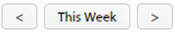
|
Click
< and
> to move backward and forward in time to the appropriate week. Click
This Week to display information for the current week.
|
Date Field and

|
Enter a date or click the calendar icon to select a date.
|
Time Sheet Grid
| Field | Description |
|---|
|
Employee
|
This column displays your name within your organization.
|
| <Day / Date>
|
Each column displays the time that you entered on that day/date.
|
|
Total
|
Displays the total number of hours that you have entered for the selected week.
|